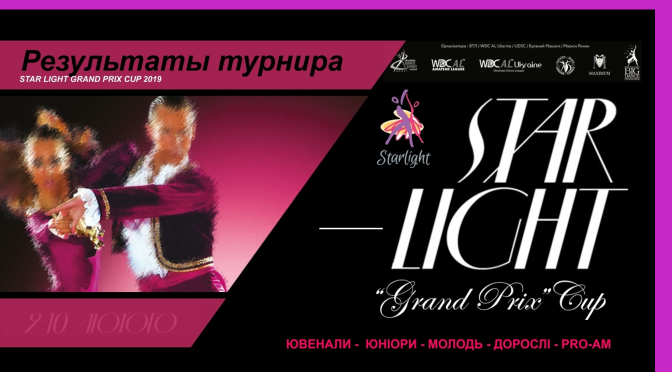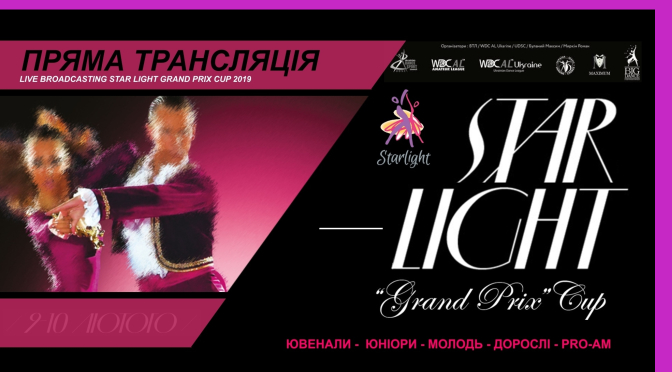Танцевальная пара: Алексей и Кирстен
Новым этапом в танцевальной жизни стало начало тренировок летом 2018 года в студии Fred Astaire Dance Studio of Scottsdale Junior Program (город Скоттсдейл, Аризона) с нашими тренерами Романом Миркиным и Натальей Беднягиной и выступлений в США.


За короткий период времени Алексей и Кирстен приняли участие в танцевальных сборах Youth Ballroom Camp в Brigham Young University, в соревнованиях по спортивному танцу Desert Classic Dancesport Championships, Embassy Ballroom Championships, Galaxy Dance Festival, Dutch Open Championships, Ohio Star Ball Championships, WDC AL World Championships.


Подписывайтесь на обновления странички пары Алексея и Кирстен в Facebook: Alexey & Kiersten – Ballroom Dance Couple!



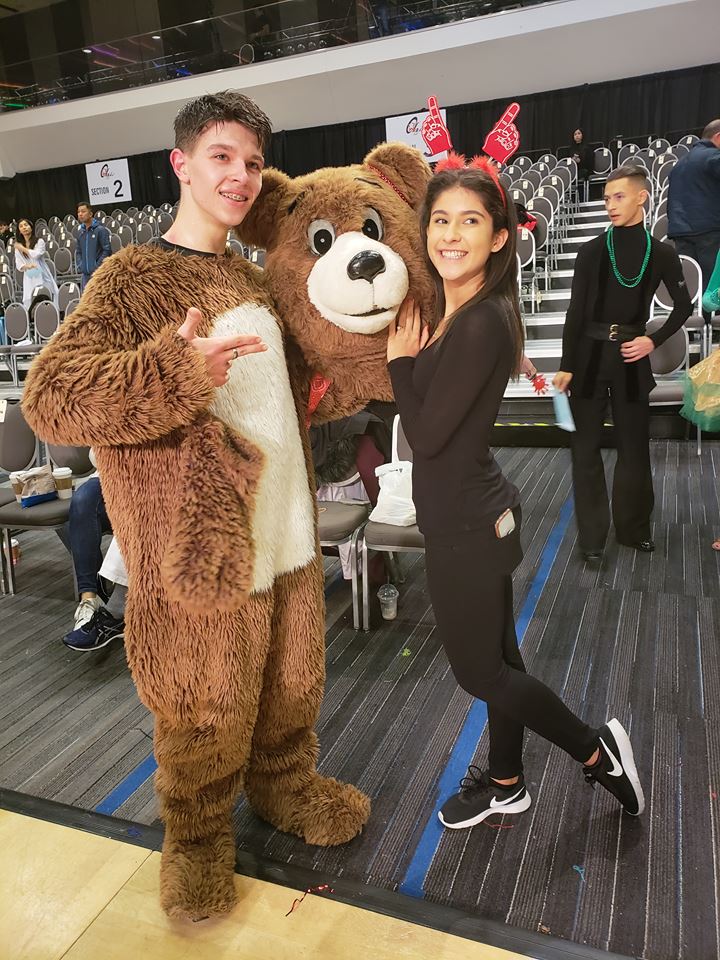
(2068 просмотров)